Ultimate Salesforce Certified Administrator Exam Breakdown Guide

Salesforce has recently changed the Salesforce Certified Administrator Exam Guide. They have refreshed the Admin Certification exam syllabus making it more relevant to Salesforce Administrators working in today’s companies.
This guide takes the Salesforce Exam Guide and expands on it to include useful links on how where to get content so you can be as successful as you can in the exam as well as videos that give you the details on each of the sections of the exam guide.
To keep the tables simple I have included links to online videos as well as Salesforce Documentation, so if you are following our Salesforce Certified Administrator course you have the choice of either watching the video or referring to the reference material.
Course Exam Guide Sections
Configuration and Setup (20%)
Describe the information found in the company settings (for example: company settings fiscal year, business hours, currency management, default settings).
| Topic Area | Related Videos | Documentation |
| Fiscal Years | Company Profile | Define Your Fiscal Year |
| Business Hours | Company Profile | Setting Business Hours |
| Currency Management | Company Profile | Managing Multiple Currencies |
| Default Settings | Company Profile | |
| Company Profile | Company Profile | Manage Information About your Company |
| Data Protection and Privacy | Company Profile | Enabling the Individual Object & Creating a record Store Customers’ Data Privacy Preferences |
| Holidays | Company Profile | Setting up Support Holidays |
| Language Settings | Company Profile | Language Settings Overview Supported Languages Manage your Translations |
| Sandboxes | Sandboxes Sandbox Best Practice | When to use a Sandbox |
Distinguish and understand the administration of declarative configuration of the User Interface. (for example: UI settings, app menu, list views, global actions, Lightning App Builder).
| Topic Area | Related Videos | Documentation |
| UI Settings | Navigating the Salesforce User Interface User Navigation Bar Customization UI Customization for Admins | CRM for Lightning Experience |
| App Menu | Creating an App & Personalizing Salesforce | |
| List Views | List Views | Working with List Views in Lightning Experience Create or Clone List Views Summer ’20 Release Notes on Split View |
| Global Actions | Global Actions | Global Quick Actions Trailhead: Create Global Quick Actions for Mobile |
| Lightning App Builder | My First App Section | Lightning App Builder Trailhead: Lightning App Builder |
| Branding & Theming Salesforce | Salesforce Themes and Branding | Brand Your Org in Lightning Experience |
| Density Settings | Density Settings | Personalize Lightning Experience Display |
| User App Navigation Bar Customization | User Navigation Bar Customization |
Given a scenario, demonstrate the proper setup and maintenance of users.
| Topic Area | Related Videos | Documentation |
| Create/Edit Users (Assigning correct Profiles, Permission Sets & Feature Licenses) | User Management | Manage Users |
| Edit Users | User Management | Considerations for Editing users |
| Disable Users | User Management | Delete/Disable Users |
| Freeze Users | User Management | Freeze or Unfreeze User Accounts |
| User Login History | User Management | Considerations for User Login Forensics |
| Unlocking Users | User Management | Unlock users |
| Resetting user passwords | User Management | Reset User Password |
Explain the various organization Security Controls. (for example: Setup Audit Trail, Login Hours, Session Settings)
| Topic Area | Related Videos | Documentation |
| Setup Audit Trail | Setup Audit Trail | Audit Trail Changes tracked using Audit Trail |
| Login Hours | User Profiles & Permissions | View and Edit Login Hours |
| Session Settings | Organizational Security Settings | Modify Session Security Settings |
| Sharing Settings | Salesforce Security Overview Sharing Rules | Sharing Settings |
Given a user request scenario, apply the appropriate security controls based on the features and capabilities of the Salesforce sharing model. (for example: public groups, org wide default, sharing: roles, subordinates, hierarchy, report and dashboard folders)
| Topic Area | Related Videos | Documentation |
| Public Groups | Sharing Rules | What is a Group? Create and Edit Groups Public Group Considerations |
| Org-wide Defaults | Organizational Wide Defaults | Organizational-Wide Sharing Defaults |
| Sharing Rules: Roles, Subordinates, Hierarchy | Role Hierarchies Sharing Rules | Controlling Access using Hierarchies |
| Report & Dashboard Folders | Report & Dashboard Security Lightning vs Classic Feature Compatibility | Reports & Dashboard Folders |
Object Manager and Lightning App Builder (20%)
Describe the standard object architecture and relationship model. (for example: standard object, parent/child, master detail/lookup/junction relationships, and record types.)
| Topic Area | Related Videos | Documentation |
| Standard Objects | Understanding the Standard Object Model | Trailhead: Understand Custom & Standard Objects Full list of Standard Object (FYI you don’t need to know them all!) |
| Object Relationships Parent/Child, Master-Detail/lookup/junction relationships | Object Relationships Creating Object Relationships | Object Relationships Overview Considerations for Relationships Relationships among objects Unable to create Master-Detail Relationships |
| Record Types | Record Types Part 1 Record Types Part 2 Common Record Type Issues | Tailor Business Processes to Different Users Using Record Types |
| Page Layouts | Page Layout Customisations | Page Layouts |
| Custom Objects | Creating Objects & Tabs | Manage Custom Objects |
| Implications when deleting fields | Standard Fields & Deleting Fields | Deleting Custom Fields & Implications |
Explain how to create, delete, and customize fields and page layouts on standard and custom objects, and know the implications of deleting fields.
| Topic Area | Related Videos | Documentation |
| Create, Delete Custom Fields | Creating Fields Field Dependencies Creating Object Relationships Deleting Fields | Create Custom Fields Notes on Changing Custom Field Types Delete Custom Fields |
| Page Layouts | Page Layouts | Page Layouts |
| Implications when deleting fields | Deleting Fields & Implications | Purge Deleted Custom Fields |
Given a scenario, determine how to create and assign page layouts, record types and business processes for custom and standard objects.
| Topic Area | Related Videos | Documentation |
| Page Layouts & Assignment | Page Layout Customization | Page Layouts Assign Page layouts to Profiles or Record Types |
| Record Types | Record Types Part 1 Record Types Part 2 Common Record Type Issues | Tailor Business Processes to Different Users Using Record Types |
| Business Processes (Lead, Opportunity & Case) | Opportunity & Sales Process Overview | Create multiple business processes |
Sales and Marketing Applications (12%)
Given a scenario, identify the capabilities and implications of the sales process. (for example: sales process, opportunity, path, and forecast impact.)
Given a scenario, apply the appropriate sales productivity features using opportunity tools. (for example: dashboards, lead scoring, Einstein opportunity scoring, and home page assistant.)
| Topic Area | Related Videos | Documentation |
| Sales Productivity Features & Tools | Sales Productivity Tools & Features | Sales Productivity |
| Dashboards | Dashboards Report & Dashboard Security | Dashboards |
| Lead Scoring | Lead Scoring | |
| Einstein Opportunity Scoring | Einstein Opportunity and Lead Scoring | Einstein Lead Scoring Einstein Opportunity Scoring |
| Home Page Assistant | Navigating the Salesforce User Interface | Navigating Salesforce |
| Reports | Tabular Reports Summary Reports Matrix Reports Report & Chart Formatting Bucket Fields Report Types Report Type Layouts | Choose a Report Format Tabular Reports Summarize Report Data Matrix Reports Customize data with Bucket Columns Report Types |
| Opportunity Teams | Sales Overview ** Team Access ** | Collaborate on Deals by using Opportunity Teams Add Teams to your Accounts Setup Default Account Team |
Describe the capabilities of lead automation tools and campaign management. (for example: leads, lead convert, lead assignment rules, campaign and campaign members.)
| Topic Area | Related Videos | Documentation |
| Leads | Sales Overview | What is a Lead? Leads FAQ |
| Lead Conversion | Lead Conversion | What happens when you convert a lead? |
| Lead Assignment Rules | Lead Assignment Rules | Assignment Rules |
| Campaigns & Campaign Members | Campaign Management | Campaigns |
Service and Support Applications (11%)
Describe the capabilities of case management. (for example: case, case assignment rules, and queues.)
| Topic Area | Related Videos | Documentation |
| Cases | The Case Object Knowledge Support Processes | Case Management |
| Case Assignment Rules | Assignment Rules | Case Assignment Rules |
| Queues | Record Ownership Case Escalation Rules (Example of setting up a Queue) | Setup Queues |
| Auto-Response Rules | Auto-Response Rules | Auto-Response Rules |
| Escalation Rules | Case Escalation Rules | Escalation Rules |
| Case Teams | What’s a Case Team? Set up case teams |
Given a scenario, identify how to automate case management. (for example: support process, case auto-response rules, and case escalation.)
| Topic Area | Related Videos | Documentation |
| Support Processes | Support Processes | Monitor Support Processes Entitlement Processes |
| Case Auto-Response Rules | Auto-Response Rules | Set Up Auto Response Rules |
| Case Escalation Rules | Case Escalation Rules | Setup Escalation Rules |
| Web-to-Case | Web to Case | Set Up Web-to-Case |
| Email-to-Case | Email to Case | Set Up Email-to-Case |
Productivity and Collaboration (7%)
Describe the capabilities of activity management.
| Topic Area | Related Videos | Documentation |
| Events | Activity Management | Events & Calendars |
| Tasks | Activity Management | Salesforce Tasks Accessing Tasks & Events List Views |
| Public Calendars | Create and Manage a Public Calendar or a Resource Calendar | |
| Multi-day events | Customization Options for Events and Calendars |
Describe the features of Chatter.
| Topic Area | Related Videos | Documentation |
| Chatter Feed | Navigating the Salesforce User Interface | Chatter Feeds Overview |
| Chatter Groups | Navigating the Salesforce User Interface | Collaborate in Chatter Groups |
| Chatter Groups access controls | Navigating the Salesforce User Interface | Unlisted Groups Broadcast Groups Join or Leave Groups Create & Manage Chatter Groups |
| Chatter Profile | Navigating the Salesforce User Interface | Chatter Profile Overview |
| Following | Navigating the Salesforce User Interface Chatter & Dashboards |
Describe the capabilities of Salesforce Mobile App.
| Topic Area | Related Videos | Documentation |
| Salesforce Mobile App | Salesforce App SalesforceA | |
| Global Actions | Global Actions | Global Quick Actions |
| Record Actions | Record Actions Quick Actions | |
| Today | Today Components | |
| Mobile Home | Salesforce1 | Spring 21 Release Notes: Mobile Home |
Identify use cases for AppExchange applications.
| Topic Area | Related Videos | Documentation |
| Types of AppExchange Solutions | AppExchange | Apps Bolt Solutions Flow Solutions Lightning Data Components |
| Installing an App | AppExchange | Requirements for the Salesforce Mobile App |
| Scenarios for using an App | AppExchange |
Data and Analytics Management (14%)
Describe the considerations when importing, updating, transferring, mass deleting, exporting and backing up data.
| Topic Area | Related Videos | Documentation |
| Importing Data | Methods for Importing & Exporting Data Data Loader Dataloader.io by Mulesoft Import Wizard Considerations when Importing Data | Importing Data into Salesforce Notes on Importing Data |
| Updating Data | Data Loader Dataloader.io by Mulesoft Import Wizard | Insert, Update or Delete Data using Data Loader Mass update records in Salesforce |
| Transferring Record Ownership | Mass Action Functions | Mass Transfer Records |
| Mass Deleting | Data Loader | Perform Mass Deletes |
| Exporting Data | Data Loader Dataloader.io by Mulesoft | Insert, Update or Delete Data using Data Loader |
| Backing up data | Backing up Salesforce data | Backing up data in Salesforce |
| Data Quality | Data Management Best Practice | Data Management Best Practice |
| Duplicate Records | Import Wizard | Data Import Wizard |
| Field Mapping | Data Loader | Define Data Loader Field Mapping |
| External IDs | Salesforce IDs and Record IDs | External ID vs Unique ID Maximum number of External ID’s per object |
Workflow/Process Automation (16%)
Given a scenario, identify the appropriate automation solution based on the capabilities of the tool.
| Topic Area | Related Videos | Documentation |
| Workflow | Which Process tool to use? Workflow Rules & Actions | Workflow |
| Process Builder | Process Builder Overview Creating a Process Builder Process Process Builder Actions Process Builder in Practice | Process Builder |
| Flow | Which Process tool to use? Flow Flow Types Flow Building Blocks | Flows |
| Picking the appropriate automation tool | Which Process tool to use? | Which Process Automation Tool Do I Use? |
| Order of Execution for Processes | Execution Order | Order of Execution of Processes |
Describe capabilities and use cases for Flow.
| Topic Area | Related Videos | Documentation |
| Flow | Which Process tool to use? | Flows |
Describe capabilities and use cases for the approval process.
| Topic Area | Related Videos | Documentation |
| Approval Processes | Approval Processes | Approvals |





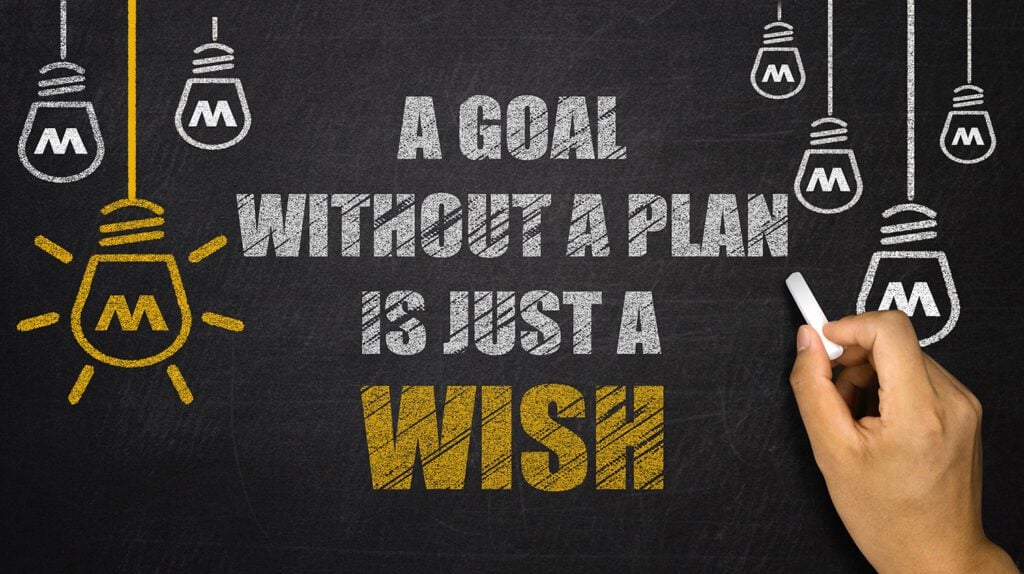
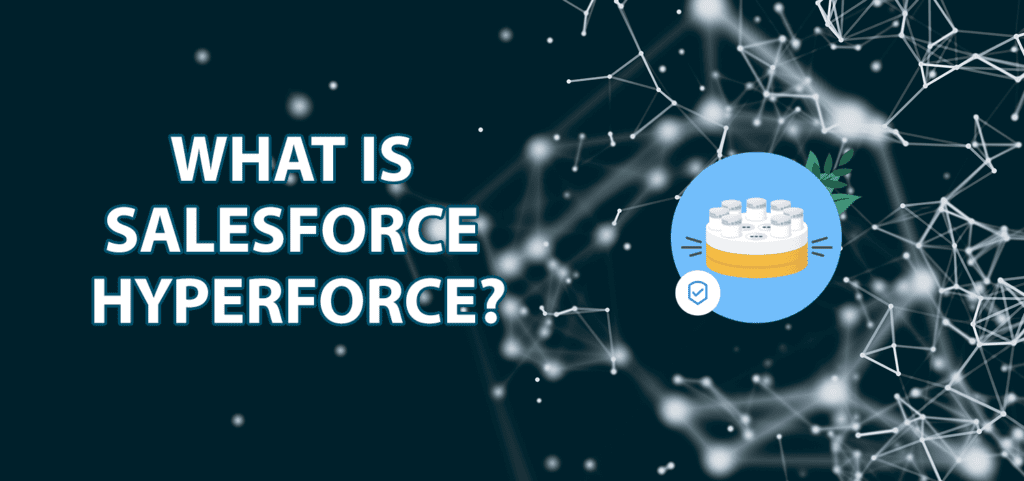

Great article. Thanks
Thanks!
I LOVE this blog article. It does however seem like there are some knowledge fields missing as per the Exam Guide for Data and Analytics Management (14%). The only one covered in the article is “Describe the considerations when importing, updating, transferring, mass deleting, exporting and backing up data”.